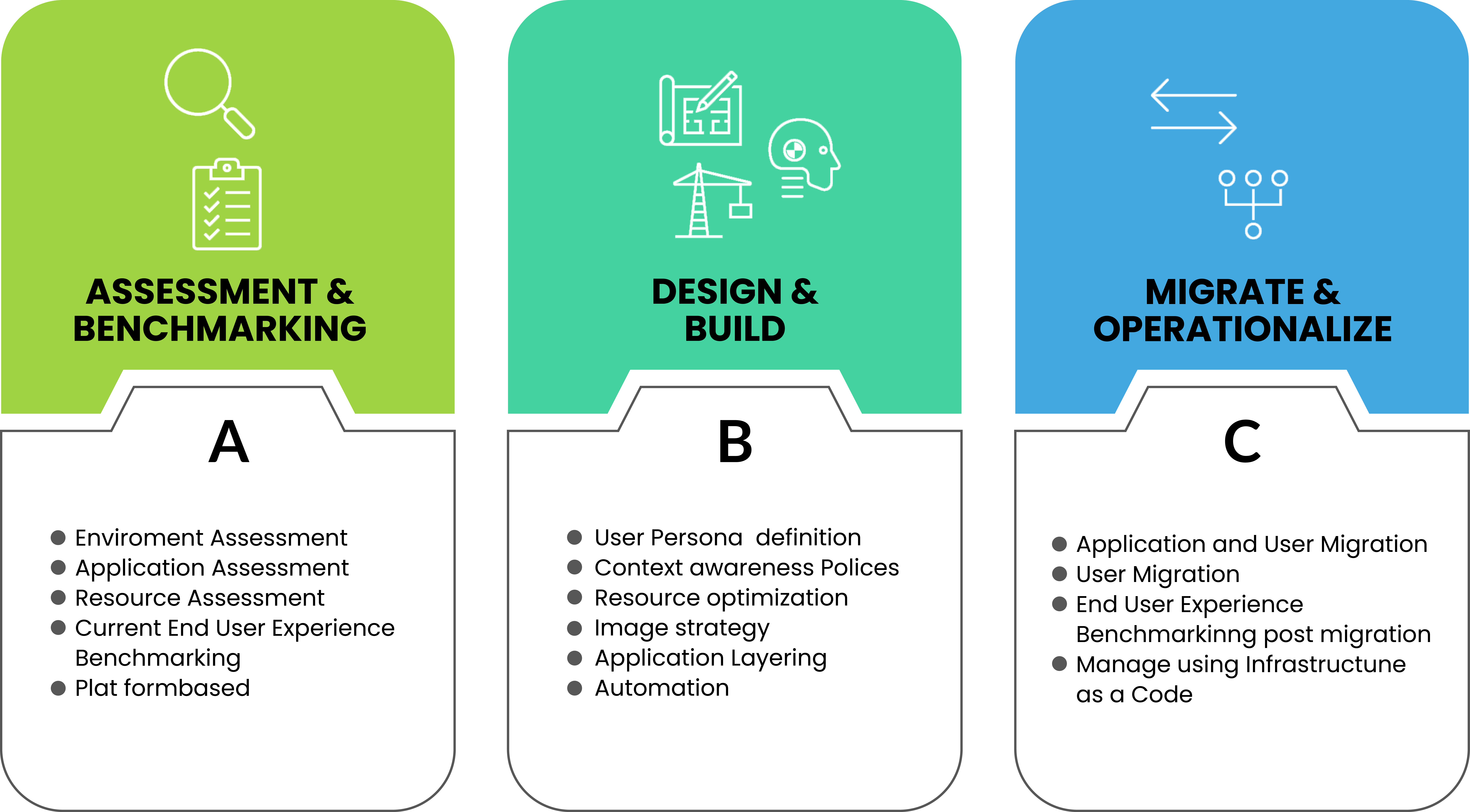Why should enterprises choose AVD?



Why Virtual Desktops?
In the post-pandemic era, as businesses settle down, hybrid work has gained momentum. With the increased adoption of the hybrid working model, maximizing user productivity and dealing with cybersecurity threats has become a priority for leaders across enterprises. For enabling a seamless hybrid work environment, IT managers need a solution that can onboard new remote users faster on secure collaborative desktops & applications.
Why Azure Virtual Desktop?
Microsoft’s Virtual Desktop Infrastructure offerings have been gaining significant traction among the enterprises owing to the new feature additions in their VDI offerings. Most of the enterprises are either evaluating or are planning to evaluate Microsoft’s cloud-based VDI offerings.
Microsoft cloud-based Windows Virtual Desktops offerings include:
- Azure Virtual Desktops (AVD)
- Windows 365 Cloud PC
What is Azure Virtual Desktop?
Azure Virtual Desktop (AVD) is a desktop and app virtualization service that runs on the Microsoft cloud. With AVD, enterprises can provide windows 10/11 and application access to users from anywhere. AVD can seamlessly run Windows 10/11 multi-session, window 10/11, windows 7 and Windows Server 2021 R2, 2016 or 2019. Users can access these sessions from various form factors such as thin clients, desktops/laptops, or even smart phones.
Key benefits of AVD
Windows 10/11 Multi-session
Windows 10/11 Enterprise multi-session is a new Remote Desktop Session Host feature that allows multiple concurrent interactive sessions to provide users with a familiar Windows 10 experience. Thus, it enables IT to benefit from the cost advantages of multi-session and use existing per-user Windows licenses. The multi-session image from Azure comes optimized for Office 365 Pro-Plus, delivering best-in-class user experience in a multi-session environment.
Maximize license cost ROI
Traditional Virtual Desktop Infrastructure requires Windows Desktop Licenses on top of the Server OS licenses. But with AVD, customers can access Windows 10/11 single and multi-session and Windows 7 with any of their existing M365 E3/E5/A3/A5/F1 licenses or Windows 10 Enterprise E3/E5/A3/A5/ VDA per user.
Customers are required to pay only for the Virtual Machines, storage, and networking and not for Windows 10/11 OS license resulting in better ROI instantly, when deployed.
High availability and global presence
AVD is a global service from Microsoft built on its Azure platform. AVD hosts can be deployed in multiple regions around the world to support users globally.
Flexibility with great user experience
The extent of flexibility that AVD provides is endless. Virtual Desktops with different compute power and capacity can be deployed for different user personas with dynamically attached applications.
Easy management
In an AVD deployment, IT teams only manage the image and Virtual machines, not the underlying infrastructure like Remote Desktop Services (RDS) gateways, licensing, and load balancers as they are managed by Microsoft.
Data security
Microsoft has a strong security model with robust cybersecurity controls and compliance certifications. Multi-level security is enabled at all layers to ensure protection against increasing vulnerabilities and threats.
Highly scalable
Microsoft Azure makes it easy to vertically scale the compute power of Virtual machines with the click of a button. With this scalable structure, businesses have the flexibility to pay only for what they use.
Who should consider Azure Virtual Desktop?
Companies of all scale and size, from SMB to large enterprises, can benefit from AVD as most of the companies already have Microsoft licenses.
Short comings of Azure Virtual Desktops
Compared to traditional on-prem VDI, AVD has reduced complexity to some extent. However there are still considerable number of layers & moving parts such as Azure compute, storage, networking, user profiles etc. that makes the migration / deployment of AVD tricky and challenging for enterprises. Also, migration to AVD vis-à-vis greenfield deployment demands special considerations, design & planning.
As a Microsoft Certified Gold Partner, we are here to help
Microland is a Microsoft Certified Gold Partner and has earned the Microsoft Azure Virtual Desktop Advanced Specialization. Our expertise in the virtual desktop services offerings helps customers assess, deploy/ migrate, and manage their Virtual Desktop environment of all flavors.
Microland’s platform-based assessment & benchmarking process provides accurate data which is used to design AVD solutions and can also be used for migration from Citrix/VMware VDI to AVD. Microland uses Infrastructure-as-Code to automate various management tasks, thereby reducing the errors in manual execution and administration costs. Below is the Microland approach for the AVD solution.
Our smartWorkspace solution eliminates the complexity of traditionally hosted solutions by offering fully managed, secure, consistent, and high-performance cloud-based workspaces to end users. Microland smartWorkspace is published on Microsoft Azure Marketplace and can be readily used in potential pursuits.